Build WordPress Websites At Scale
The New Visual Composer is a premium website builder for WordPress that allows you to create professional-looking sites in minutes and grow your web creation business.
Fast. Intuitive. Done.





Building a WordPress site made easy. For everyone.
Use the intuitive drag and drop website builder to create websites fast and easy. Design pages you always wanted in a hassle-free way.
Visual Composer empowers you to build professional sites using a full WordPress page builder, templates, blocks, elements, and extensions. No coding skills required.
Business owners
Visual Composer supports the way you run a business. Build your brand with an easy-to-use drag and drop editor and professional templates to get your business online.

Designers
Design professional-looking and pixel-perfect pages with a code-free design solution. We have the most feature-rich design controls in WordPress to bring your project to life.
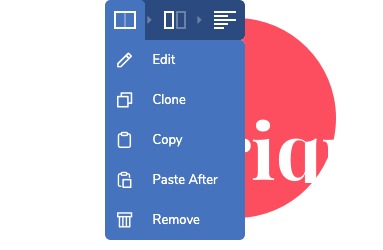
Marketers
High-converting landing pages, catchy popups, built-in SEO optimizationn, integrations with your favorite social platforms – reach a wider audience using a top-of-the-line content elements.
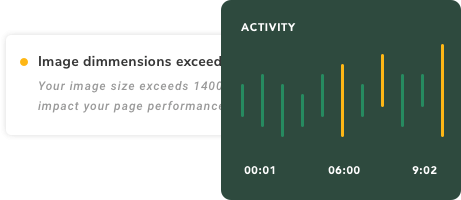

Online store owners
Build a beautiful online store with a visual editor that comes with WooCommerce and other business integrations, customizable product catalogs, and lead capture forms.
Developers & Agencies
The only tool you need to speed up your WordPress project delivery. Visual Composer gives absolute freedom when working with custom CSS or JavaScript, developing custom elements, controlling access, and building complete layouts.
Theme authors
A powerful clean-code website builder coupled with knowledge-packed API – integrate the plugin in your WordPress theme to sell faster and earn more.

Visual Composer Hub
One cloud library – more than 500+ content elements, unique templates, add-ons, and blocks. No additional plugins needed.
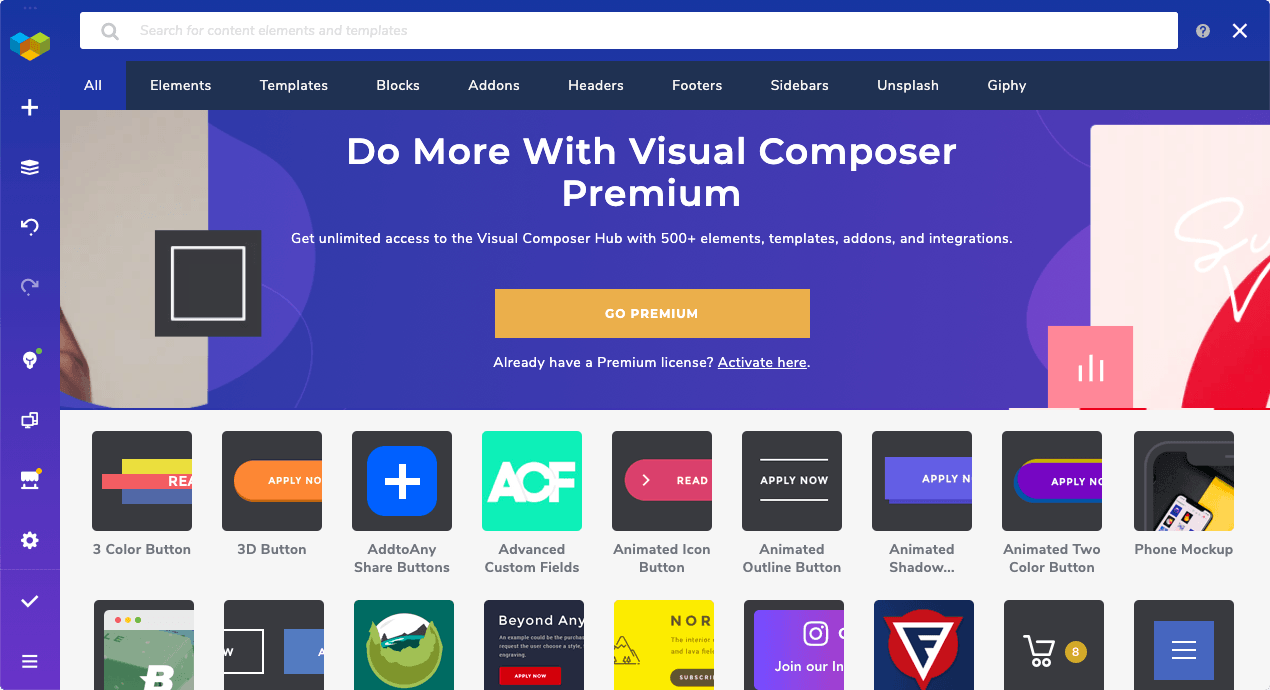
“Our customers don’t need to install additional plugins or ask a developer to create something from scratch – they might find what they need in the Visual Composer Hub right away.”![]()
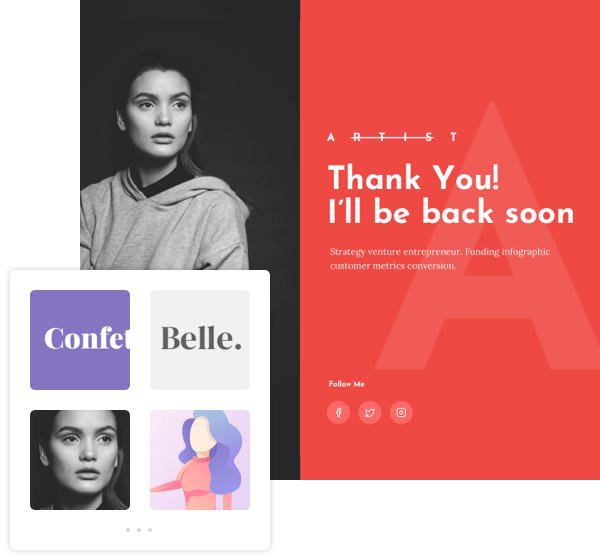
Templates to help you get started. Fast and easy.
“Our customers don’t need to install additional plugins or ask a developer to create something from scratch – they might find what they need in the Visual Composer Hub right away.”![]()
Design Options for perfect layouts. See what you get instantly.
“One of the best plugins for WordPress that enables high-quality website design.”![]()
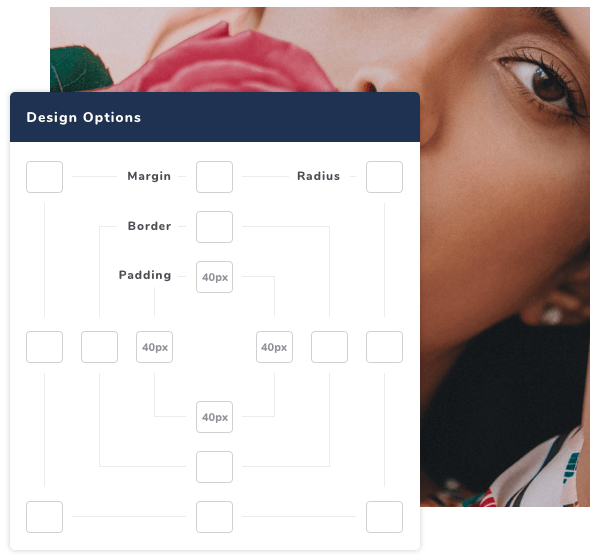
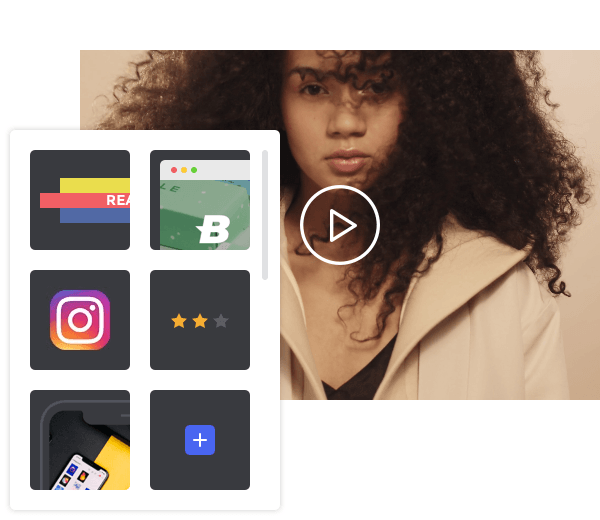
Hundreds of content elements – make your website unique.
“By far the best tool I’ve ever used for building websites in WordPress – fast, clean, and easy to use. No limitations – just new and better possibilities to be unique.”
– Joel Alexandersson, Norra Hamnen
Expanded audience reach with high-converting popups.
“Visual Composer provides powerful features for website making and editing in a super simple manner.”![]()
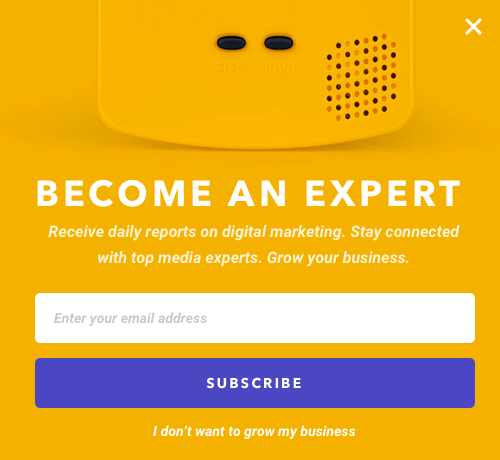
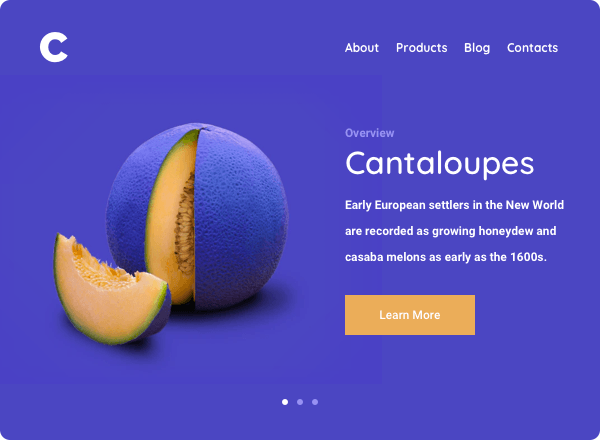
Design responsive websites. Good look on any device – guaranteed.
“I am very much in love with the responsive design feature – this has been the deal-maker for me.”
– Analyn Braza-Stull, WebKitty
Visual Composer Insights. Analysis tool to skyrocket SEO ranking and performance.
“We use Visual Composer on a network generating more than 15 million page views per month. I can say without any doubt that it is simply the best.”
– Gerlando Termini, Web Content Manager
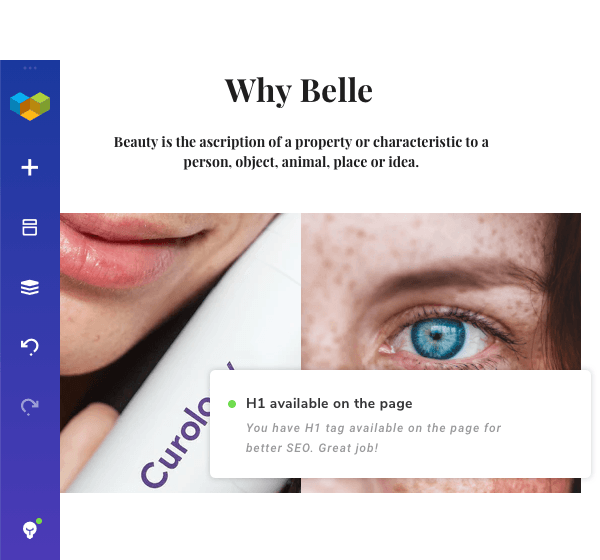
Your favorite services and WordPress plugins.
One place.
Uncover Visual Composer integrations. Stay connected with the tools you use daily – a set of powerful integrations available in Visual Composer. From popular social platforms to Unsplash media library and WooCommerce.
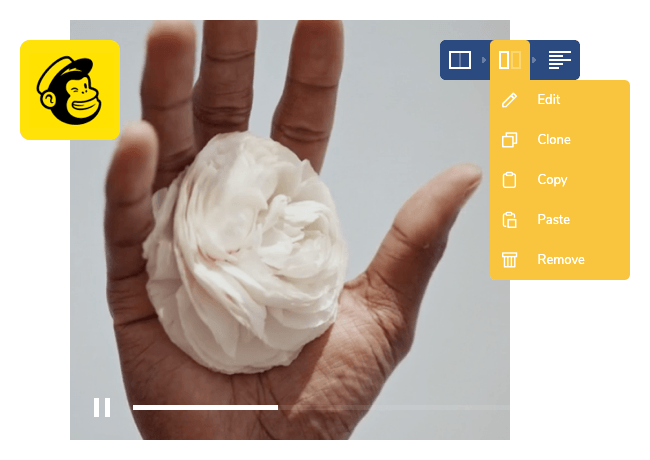
“When it comes to compatibility, Visual Composer is a step ahead since it does strive to be compatible with various services and many WordPress plugins.”
